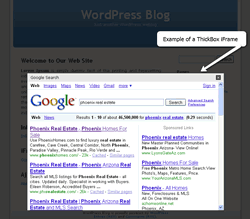Simple Realty Theme Upgrade - version 1.5
Posted June 3rd, 2010 by Max ChirkovIt's been awhile since the original release of the Simple Realty Theme, and even thought it was rather experimental, than commercial project, I was quite surprised in the amount of interest it received. A few days ago I released version 1.5 with a major overhaul of the administrative panel, plus multiple functional and design improvements.
Problem Solved: AJAX Google Map loads control icons, but not the actual map
Posted September 25th, 2009 by Max ChirkovI spent too much time trying to hunt down this problem: Google Maps inserted into a WP blog post loads the map control icons, Google logo and copy right text, but doesn't display the actual map. All I could see is a gray background.
It appears to be a pretty common problem with WordPress plugins that use Google Maps API. And the problem is in CSS. Assuming your JavaScript code is correct, make sure that images within the map layer have this rule
#your_map_id img {
max-width: none;
}
That's all. Hope this helps some one :)
Making Featured Content Gallery work with jQuery and jQuery Powered Plugins
Posted July 20th, 2009 by Max ChirkovWhile I was working on my next generation of Simple Realty Theme for WordPress, I tried using Featured Content Gallery plugin and got really frustrated with it, since I couldn't get it to work. I spent almost half of a day trying to debug JavaScript errors and even after I got it fixed, it still wouldn't work.
Advanced Text Widget for WordPress
Posted June 23rd, 2009 by Max ChirkovDetails
Advanced Text Widget is a regular text widget that has extensive conditional options to display content on pages, posts, specific categories etc. It supports regular HTML as well as raw PHP code. With these flexible appearance conditions, you can have your content showing up only in certain places of your Wordpress blog (or web site), and not on every single page, without editing your templates.
DOWNLOAD PLUGIN
Current Versions: 1.0.2 - only for WordPress 2.8 or higher.
ThickBox Content Plugin for WordPress
Posted March 30th, 2009 by Max ChirkovTurn Your WordPress Blog into a Fully Functional Real Estate Web Site
Posted March 7th, 2009 by Max ChirkovBeing in a real estate industry myself, I noticed that a lot of agents are using WordPress for their real estate blogs and, some, even for web sites. Even though I'm a huge fan of Drupal, which I don't think will change in the near future, WordPress is one of the most popular and user friendly blogging platforms today. Since I developed at least half of a dozen themes for WordPress, I thought I would try to create something for the real estate community. Who knows, may be you guys will find it useful.
Simple Sidebar Navigation Plugin for WordPress
Posted December 27th, 2008 by Max ChirkovDetails
Simple Sidebar Navigation is a WordPress plugin that allows you to easily create custom sidebar navigation widgets. By simply selecting existing pages from the list or adding custom links you can create sidebar navigation blocks in seconds without any PHP knowledge.
DOWNLOAD PLUGIN
Current Versions:
- 2.1.2
for WordPress 2.8 and newer
-
2.0.9 for WordPress 2.7 and older
Earlier versions are available as well.
Features Include:
- Flat and multi-level navigation hierarchy for existing pages and custom links.
- Very flexible conditional appearance options (greatly expanded from before 2.0 version).
- Out-of-the-box Suckerfish support.
- Option to add navigation links with custom title, url and target attribute.
- Unlimited number of navigation widgets.
- Optional setting includes blog posts into the navigation selection list (only pages are available by default).
- Support for custom drop-down menus CSS.
How to Import SQL File Within WAMP Environment Using Command Line
Posted December 23rd, 2008 by Max ChirkovThis is something I've done already so many times, but just because I don't do it every month, I forget it all the time. So, I thought I would make a reminder note to myself and anyone else who has similar problem :)
The easiest way for me to import an sql file into a database in WAMP environment using command line is using follwoing:
1. Run the cmd (DOS) and get into the mysql folder, which in my case works like this
C:\>cd C:\wamp\bin\mysql\mysql5.0.51b\bin
2. Then use this command to fire up MySQL